How to use myBT’s keywords feature to personalise your reading experience
By following keywords, readers and subscribers can hone in on the news they want

Dhany Osman
THE Business Times has launched myBT, the publication’s first step in allowing subscribers and registered users to personalise their reading experience by following keywords.
Currently available only on the BT website, this feature is good news for readers who want to curate the types of stories they see each time they log into their BT accounts.
Why are we doing this? A keywords-based customisation feature allows readers to conveniently access the content that’s relevant to them.
With thousands of keywords to choose from – ranging from broad subjects such as sustainability, down to specific events or personalities – readers now have more control over, and easier access to, the BT content that matters most to them.
Here’s how it works:
1. Subscribers and registered account holders can click on “myBT” – located on the BT homepage navigation bar (see below) – to use the feature. Those without a subscription or registered account will have to either buy a subscription or create a free mySPH account to use myBT’s features.
Navigate Asia in
a new global order
Get the insights delivered to your inbox.
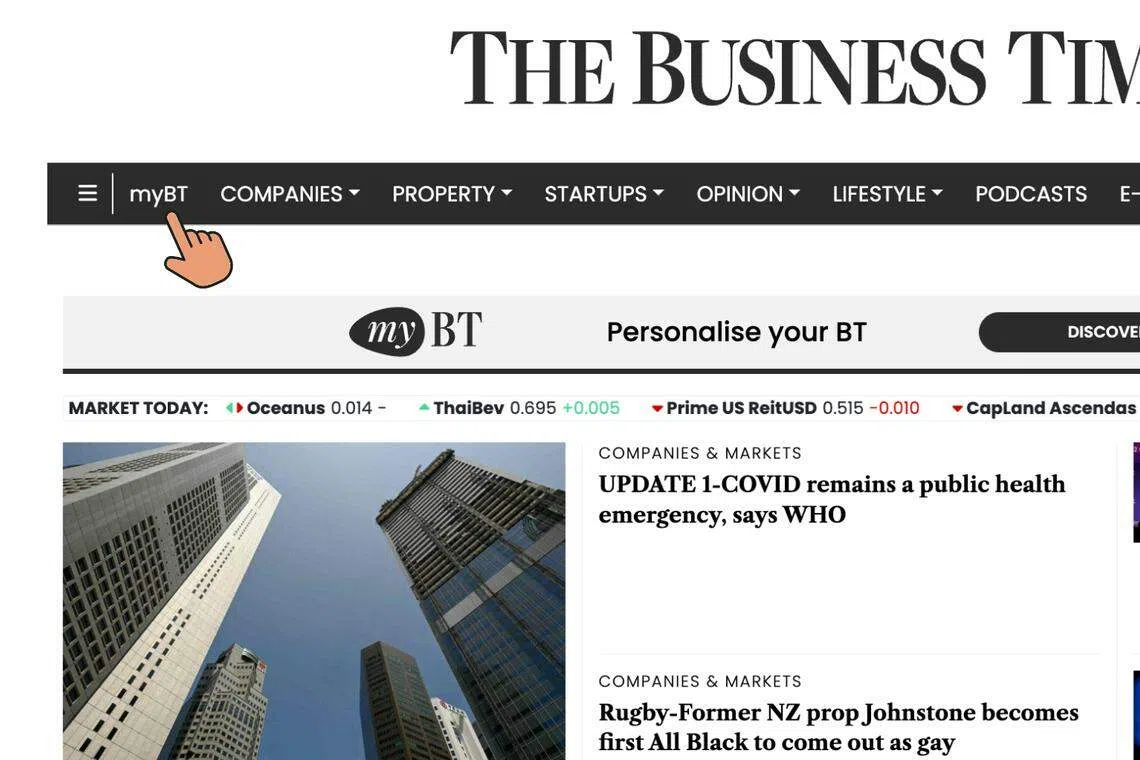
2. First-time myBT users will be brought to an introduction page (see below). Users can then click on “Get Started” to proceed.
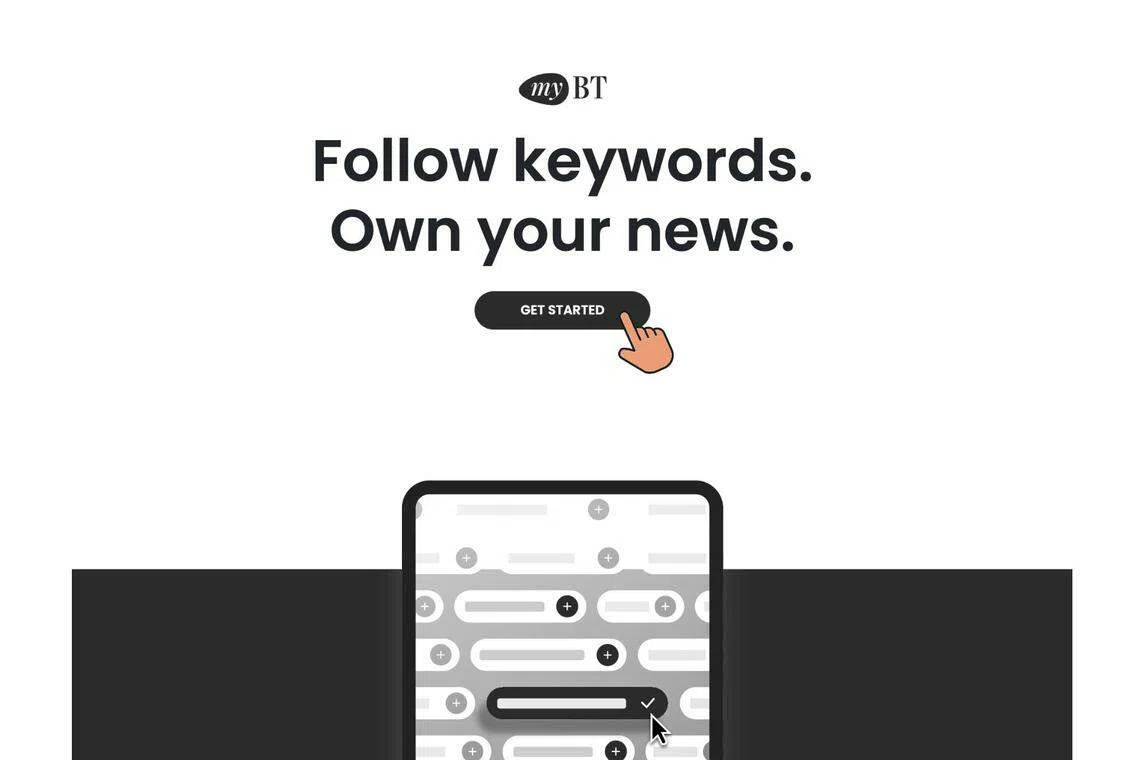
3. Users will then be invited to search for and select the keywords that interest them most (see below). Subscribers can choose up to 30 keywords, while registered account holders can pick up to three.
Once the selections are done, users can then save them (via the banner at the bottom of the page) and proceed to view their customised page.
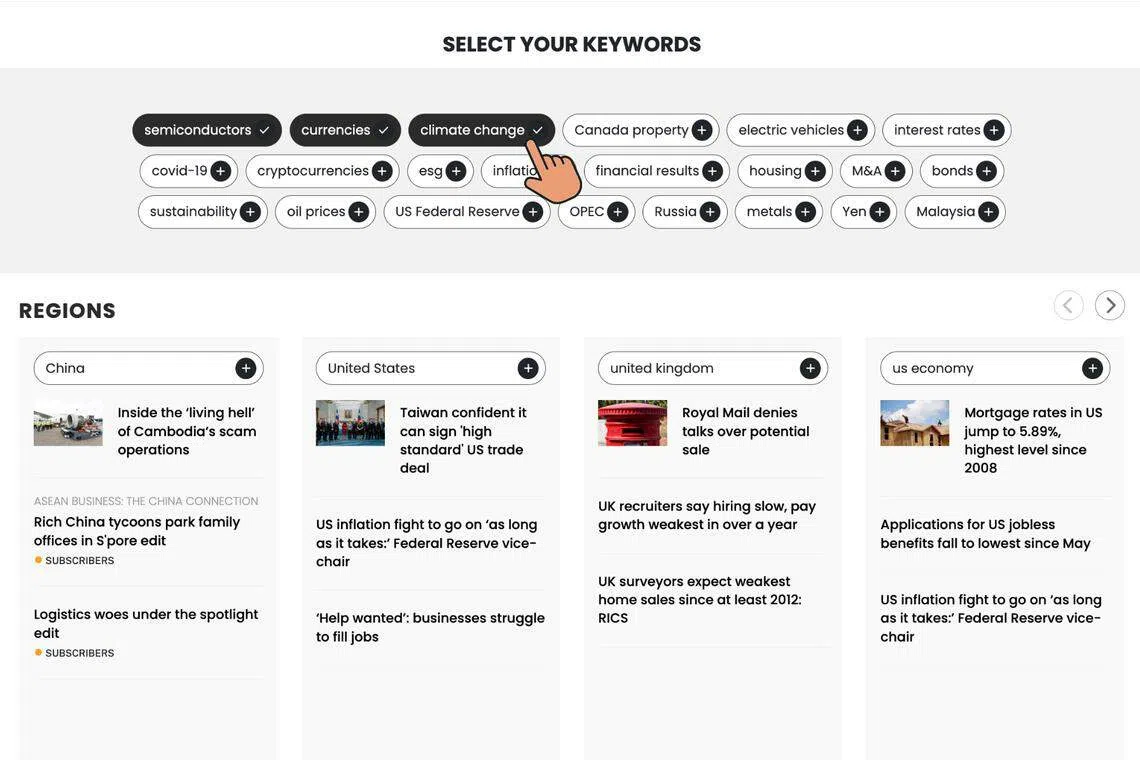
4. Users who have selected at least one keyword will be shown the latest stories associated with the set of keywords each time they log into their myBT account. The example below shows what a user might see if they picked “sustainability” and “housing” as keywords to follow.
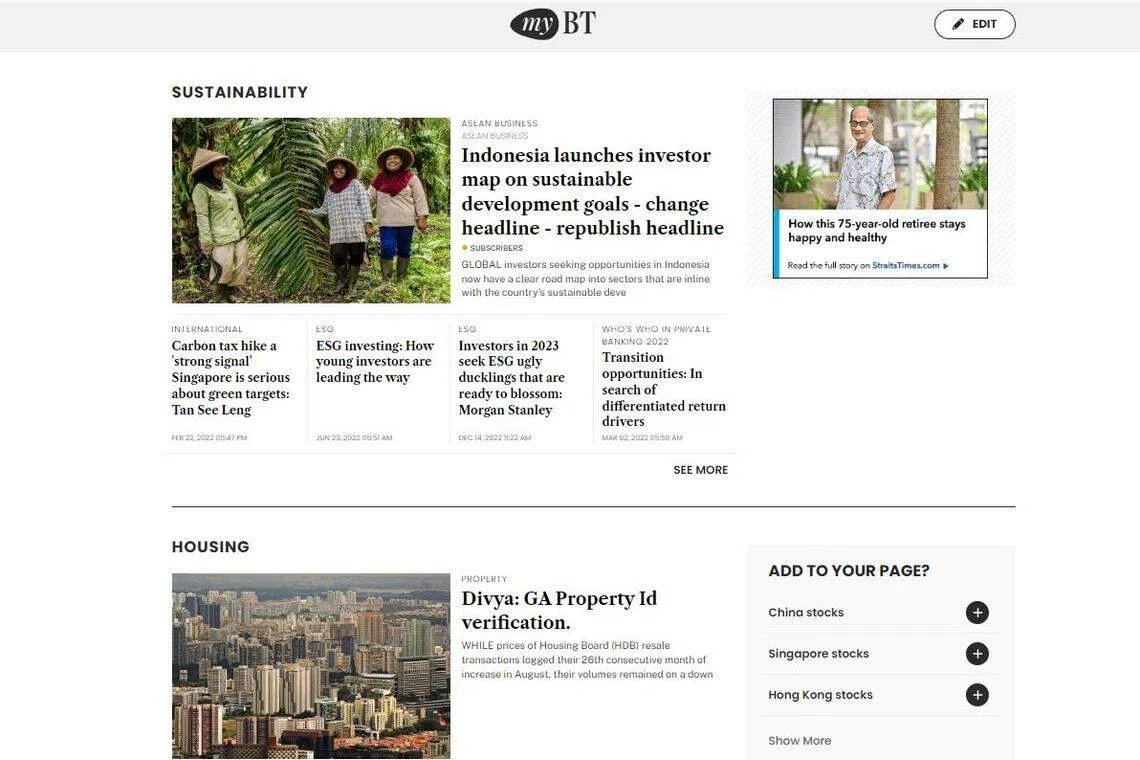
5. All BT articles now display their associated keywords, which myBT users can add to their existing lists. In the example below, this can be done by clicking on “Follow” next to “Electric Vehicles” or clicking on one of the “+” signs next to a keyword in the box on the right.
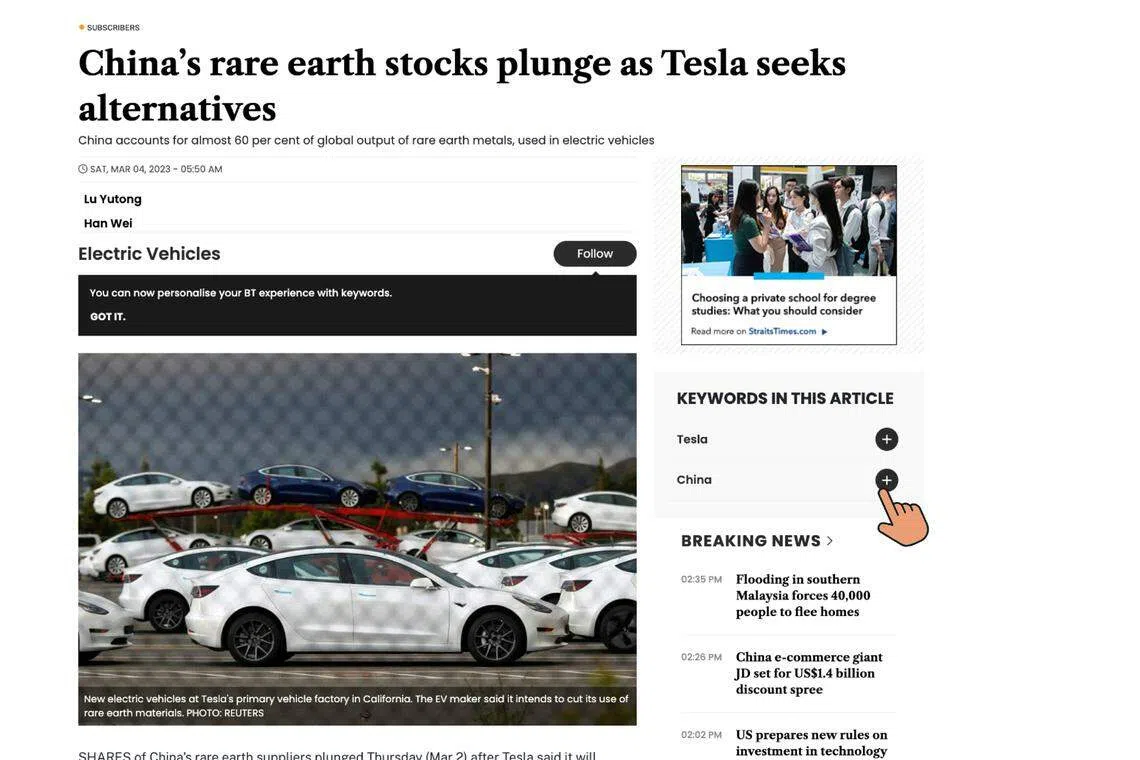
Like other news publishers around the world, we are developing new ways to satisfy readers’ specific needs, interests and habits.
MyBT’s keywords-following feature is just a first step towards offering more personalisation to engage and retain readers. We hope you’ll continue this journey with us as we tailor myBT to serve you the type of news content you need.
Decoding Asia newsletter: your guide to navigating Asia in a new global order. Sign up here to get Decoding Asia newsletter. Delivered to your inbox. Free.
Copyright SPH Media. All rights reserved.



